Building your own recording tool sounds simple, until you're buried in browser bugs, weird edge cases, and unexpected scaling problems. It’s one of those projects that starts simple and spirals fast. The recording SDK you get with Velt gives you the foundation you thought you were building, without the pain of actually building it.
TLDR
The screen recording market is projected to reach $6.8 billion by 2033, growing at a 12.2% CAGR from 2026-2033, with embedded solutions driving the fastest growth
Building recording tools in-house takes months and requires complex infrastructure, while SDKs like Velt integrate in under an hour
Velt provides Loom-style recording with AI transcription, summaries, a built-in player and cross-platform compatibility
Teams save development time and keep users engaged by embedding recording directly in their applications
Context switching to external tools causes massive engagement loss that in-app solutions eliminate
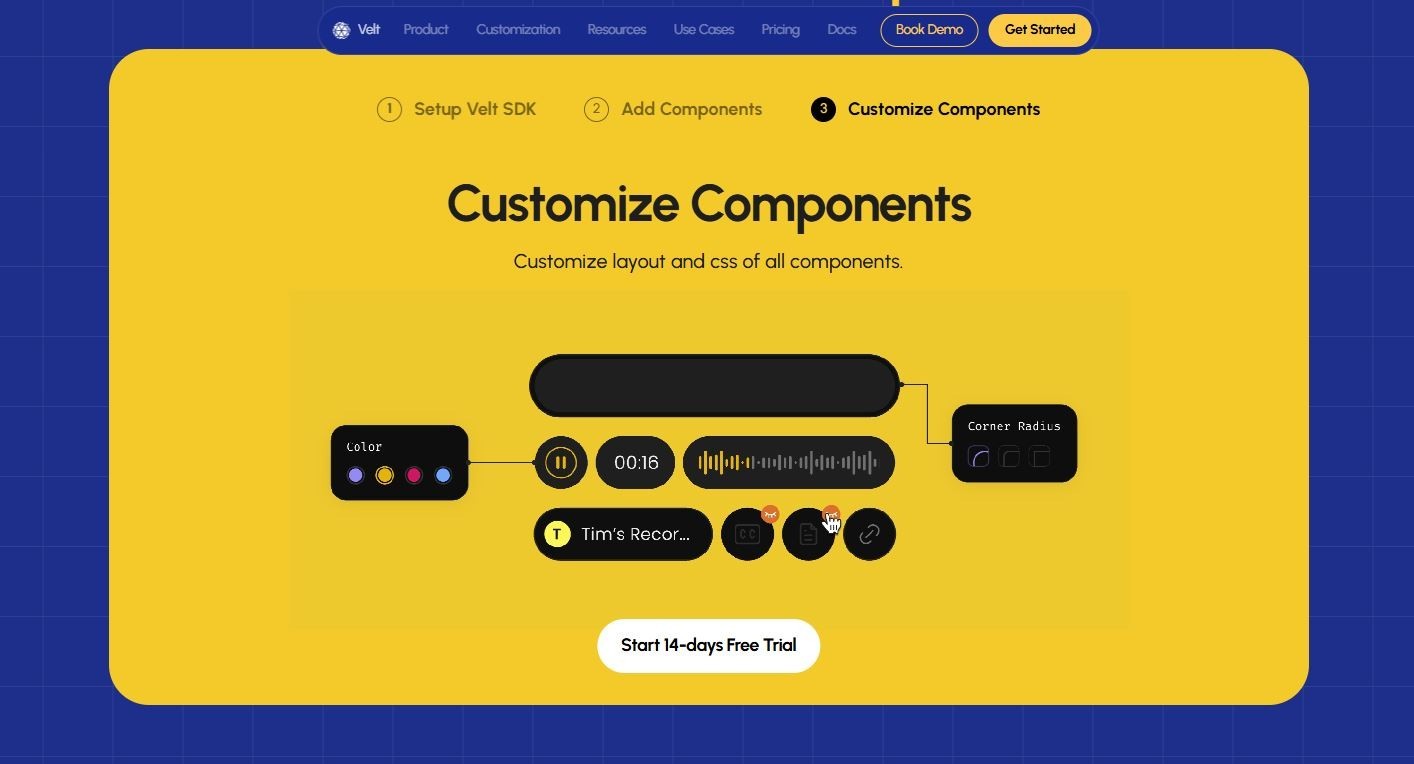
Why Teams Choose SDK Solutions Over Building In-House
Here's what you're actually getting into when you build recording functionality yourself. You're capturing screen content, but there's a lot more going on behind the scenes. There's video encoding, making sure it works across Chrome, Firefox, Safari, and Edge, keeping performance smooth, and setting up infrastructure to handle file storage and streaming.
If you want real collaboration features, you'll need backend systems, API layers, and a user experience that is appealing. Most tools out there give you incomplete solutions that are too complicated. You'll end up spending months building it, dealing with constant maintenance issues, and your users will still complain that it doesn't work like the recording tools they're used to.
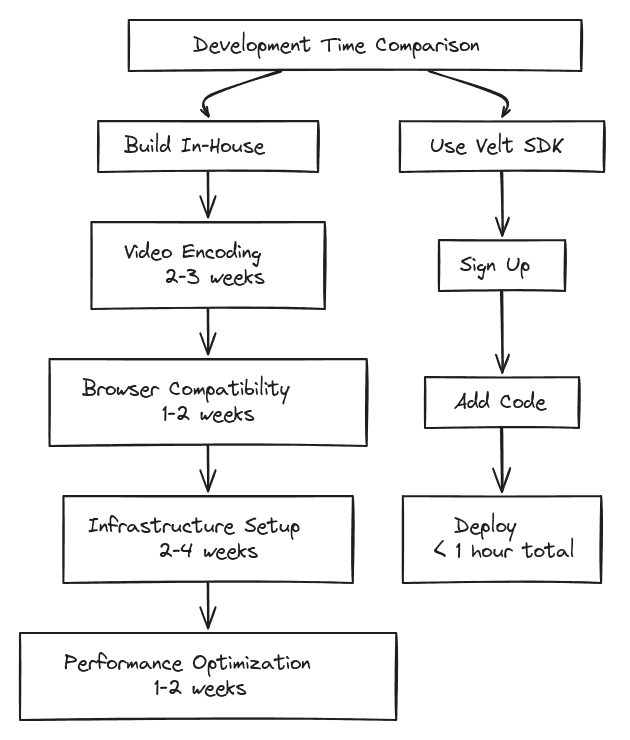
That's where Velt comes in. It takes developers less than 1 hour to integrate with Velt and add complete recording features. Compare that to the months you'd spend building, testing, and maintaining your own solution. The implementation comparison shows just how much complexity you can avoid.
The smart move? Just grab some prebuilt components that handle all the messy technical stuff while still letting you customize elements however you want.
Velt Recording SDK Core Features
Velt integrates native Loom-style recording into apps in minutes. Users can record their screen, camera, or audio to give detailed instructions, walkthroughs, or presentations, all with AI transcriptions and summaries built in.
The core recording capabilities include screen recording with system audio, camera recording for face-to-face explanations, audio-only recording for voice notes, and a built-in recorder and playback UI that matches your application's design.
Here's how simple the integration actually is:
That's it. Those few lines give you a complete recording solution with professional-grade features. The recording documentation shows additional configuration options, but the basic setup really is that straightforward.
AI-Powered Transcription and Summaries
The AI capabilities are where Velt really shines compared to basic recording tools because every recording automatically generates transcriptions and summaries. Users can then interact with these transcripts to scrub and navigate to desired sections of a recording.
Its a feature that's easy to overlook, but it fundamentally changes how teams use recorded content. Instead of scrubbing through videos to find specific information, users can search transcriptions, jump to relevant timestamps, and get AI-generated summaries of key points.
For documentation and review processes, this saves massive amounts of time. A user can quickly look through the transcript of a 30-minute recording, find text from the section they are interested in, and view the right section, while also getting a summary of key points and action items.
The transcription accuracy is impressive, handling technical terminology and multiple speakers well. The AI summaries pull out key decisions, action items, and important context, making recordings genuinely useful for asynchronous collaboration.
Cross-Platform Browser Compatibility
Browser compatibility seems easy until you actually try to build it. Different browsers handle media recording APIs differently, support different codecs, and perform differently.
The Velt SDK works with any JavaScript framework or vanilla JS as a script module. We handle all the browser quirks, fallbacks, and optimizations so you don't have to test across every browser and device. This includes managing permissions across browsers, improving performance for different hardware, and keeping video quality consistent no matter what setup users have.
Built-in Player and Playback UI
The embeddable player provides playback while also being a collaboration hub. Users can add time-coded comments, reactions, and work together around specific moments in recordings.
This changes recordings from static content into interactive spaces. Team members can discuss sections, ask questions about particular steps, and provide feedback without needing separate communication tools. Recordings can be attached to comment threads were users can have discussions and collaborate. Combining recordings with commenting like this can supercharge collaborative workflows, but we will talk about that more at the end.
Feature | Description | Benefit |
AI Transcriptions and Summaries | Auto-generate transcriptions and summaries from recordings | Make recording content more accessible |
Interactive Reactions | Quick emoji responses to content | Fast sentiment feedback |
Threaded Discussions | Nested comment conversations | Organized collaboration |
Playback Controls | Custom player with collaboration features | Smooth user experience |
Performance and Infrastructure Benefits
Quality recording SDKs offer benefits like small file sizes, high video quality, low CPU usage, and hardware-accelerated encoding when available. They need a solid grasp of video compression, browser APIs, and performance optimization, which aren't easy to build from scratch.
Camera bubble recording and screen sharing eat up engineering resources for performance, infrastructure, and keeping everything running smoothly at scale. You need monitoring systems to track how things are performing, ways to handle network issues, and infrastructure that can deal with traffic surges. Building recording infrastructure that performs well under pressure requires knowledge in video encoding, WebRTC protocols, and distributed systems architecture that most teams don't have in-house.
Velt handles all of this behind the scenes. Our infrastructure automatically optimizes video quality based on network conditions, compresses files efficiently without quality loss, and scales to handle enterprise-level usage without performance degradation. The security infrastructure includes SOC 2 Type II compliance, GDPR compliance, and optional self-hosting for teams with strict data residency requirements.
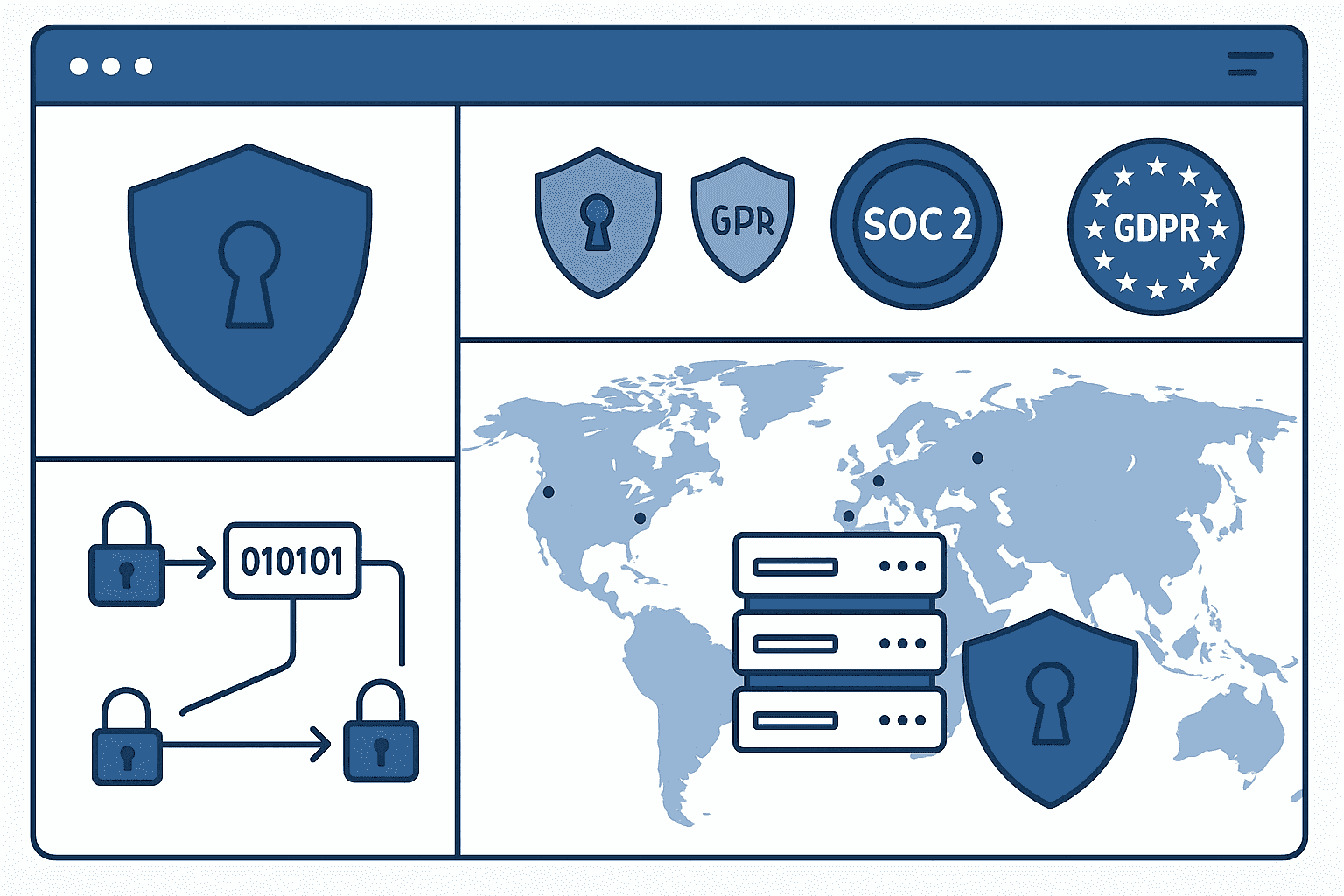
Integration Speed and Developer Experience
Teams can set up Velt in 30 minutes. Implementation requires signing up for an API key and writing less than 20 lines of code. Compare that to months of development time for building the same functionality in-house.
The developer experience focuses on getting you productive quickly. The developer tools include debugging utilities, complete documentation and example implementations for common use cases.
We provide first-class React/Next.js libraries plus adapters for Vue, Svelte, and Angular. The examples repository shows complete implementations you can use as starting points.
The SDK includes TypeScript definitions, complete error handling, and debugging tools that make integration straightforward even for complex applications.
Use Cases for In-App Recording
Embedded recording works great in many different situations. Code reviews get better with fluid recordings that show all the technical elements clearly. Design feedback flows more naturally when people can record their thoughts as they click through interfaces.
Customer support teams use embedded recording to build help docs and troubleshooting guides right inside their support tools. Training docs become way more interactive and skimmable with AI transcriptions.
Bug reporting gets so much better when users can record exactly what they did to break something. You can even configure the collection of some system info when screen recording.
Customer Support and Training
Support teams can build help documents and training materials right inside their apps. No jumping back and forth between screen recording tools and documentation platforms, everything happens in one place. The AI transcriptions make your training content searchable, so new team members can quickly find what they're looking for.
Hiring Interviews
Recruitment platforms can embed recording to capture technical screens and candidate responses without anyone leaving the interface. Interviewers can focus entirely on engagement rather than frantic note-taking, relying on AI transcriptions to capture every detail later. Hiring committees can easily review specific clips of a coding challenge or behavioral answer asynchronously, ensuring faster, more collaborative, and unbiased hiring decisions.
Design and Development Workflows
Design and development teams use embedded recording for feedback loops and collaboration. Designers can record walkthroughs of new interfaces, developers can capture code reviews with explanations, and stakeholders can provide feedback without context switching.
Comparison with Standalone Recording Tools
Over 14 million people use Loom across 200,000 companies for screen recording and collaboration. The real pain point though is when people have to jump back and forth between your app and external recording tools.
When users leave your app to create recordings, you lose them. It creates friction by switching context, which lowers engagement because users are moving away from your app and may not come back immediately. Embedded recording fixes this by keeping everything right inside your app.
Standalone tools also create a messy workflow. Users record in one tool, share links through another platform, and discuss content in a completely different system. Embedded recording keeps the whole workflow in one place.
Getting Started with Velt Recording SDK
Getting started is straightforward. Sign up for an API key, follow the quick setup guide, and you'll have recording functionality integrated in under an hour.
The consultation service is available if you want to discuss specific implementation requirements or have questions about scaling for enterprise usage.
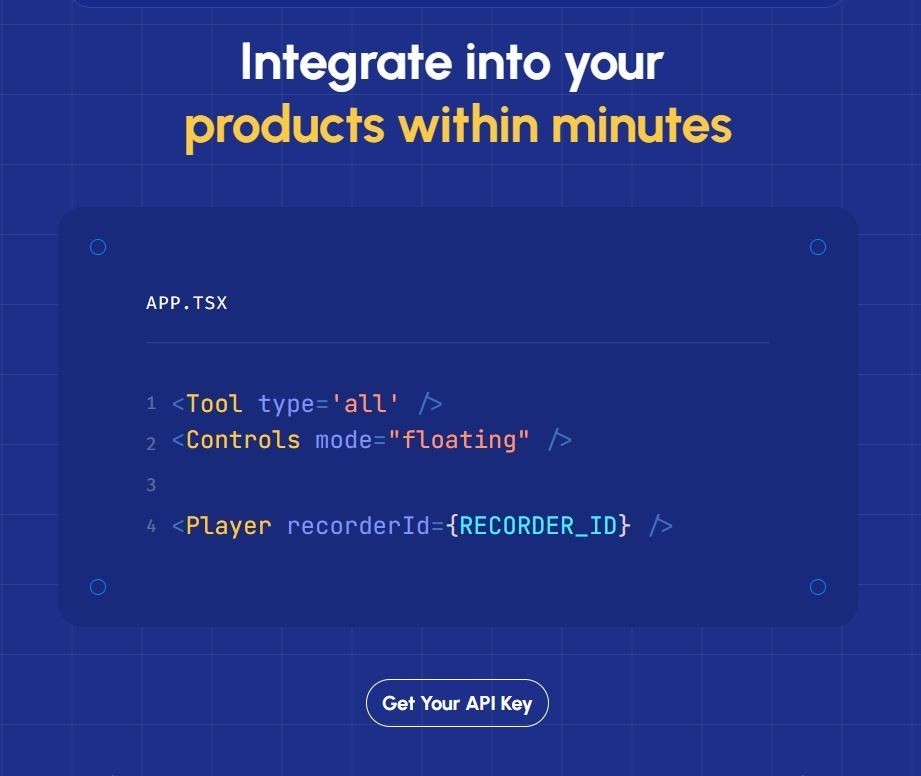
FAQs
How long does it take to integrate Velt's recording SDK?
Most teams complete basic integration in under an hour. The SDK requires minimal code (typically around 20 lines) and includes complete documentation and examples for common frameworks.
Does Velt recording work across all browsers?
Yes, the SDK handles cross-platform browser compatibility automatically. It works in Chrome, Firefox, Safari, and Edge with optimized performance for each browser's specific capabilities.
Can I customize the recording interface to match my application?
Absolutely. Velt provides vast customization options including theming, custom UI components, and headless implementations where you build your own interface using our APIs.
What happens to recorded files and data?
Velt offers flexible hosting options including cloud storage with enterprise-grade security or self-hosting for teams with strict data residency requirements. All data handling is SOC 2 Type II and GDPR compliant, depending on the type of plan type. Enterprise tiers include more options than the free tier.
How does the AI transcription accuracy compare to other tools?
The AI transcription handles technical terminology and multiple speakers effectively, with accuracy rates comparable to leading transcription services. Transcriptions are generated automatically and include timestamps for easy navigation.
Conclusion
The recording tool space is moving toward embedded solutions that keep users engaged within applications instead of making them jump to external tools. You can now get native Loom-style recording integration in minutes, letting your users record videos with AI transcriptions while staying in-app and boosting engagement.
The benefits are pretty clear. Velt gives you a quick implementation that saves months of development time, complete features that match what users expect, AI enhancement that makes content searchable and actionable, and infrastructure that scales without ongoing maintenance headaches.
If you're building an app where users need professional recording capabilities, you don't have to pick between months of custom development or making everyone bounce between tools. We built our collaboration SDK to handle all the heavy lifting, from video processing to AI transcription, so you can focus on what makes your product unique.



