When you're adding screen recording to your app, you can either spend months building recording and editing infrastructure or use one of the best screen recording SDKs and ship faster. The trick is finding one that does more than just record screens to actually fits how your users work.
We ranked SDKs based on integration speed, feature depth, and whether they include backend infrastructure or make you build it. Some are open-source libraries that give you flexibility but require heavy lifting. Others are plug-and-play solutions with collaboration features baked in.
TLDR:
Screen recording SDKs save months of engineering work by handling video capture and storage
The screen recording market is expected to reach approximately $6.8 billion by 2033, starting from $2.5 billion in 2024.
Most SDKs offer basic recording; Velt adds real-time collaboration and view analytics
Velt integrates in 10 lines of code with AI transcription and time-coded comments
Velt scales to 200M comments and 2TB storage with self-hosting for compliance needs
What are Screen Recording SDKs?
Screen recording SDKs are software development kits that let developers add screen capture and video recording directly into their applications. These libraries provide APIs and components that handle the technical work of capturing screens, application windows, webcam feeds, and audio streams.
For developer tools like code editors, design software, or project management apps, screen recording SDKs save months of engineering work. You get pre-built infrastructure for video encoding, browser permissions, storage handling, and playback without writing thousands of lines of WebRTC or MediaStream code from scratch.
How We Ranked Screen Recording SDKs
We evaluated screen recording SDKs based on criteria that directly impact developer productivity and end-user experience. Integration complexity matters because you need to ship fast. Feature depth determines whether the SDK can grow with your product. Cross-browser support affects your addressable user base.
We prioritized solutions offering both frontend components and backend infrastructure. Building video storage, transcoding, and playback yourself adds months to your roadmap. Documentation quality separates SDKs you can ship in days from ones that burn weeks in support tickets.
Scalability and deployment flexibility rounded out our evaluation. The screen recording market is experiencing rapid growth due to the increase in remote work collaboration and demand for online education. The industry is expected to hit $6-7 billion by 2033, meaning user expectations for recording quality and reliability will only increase. Your SDK choice needs to handle that growth.
Best Overall Screen Recording SDK: Velt
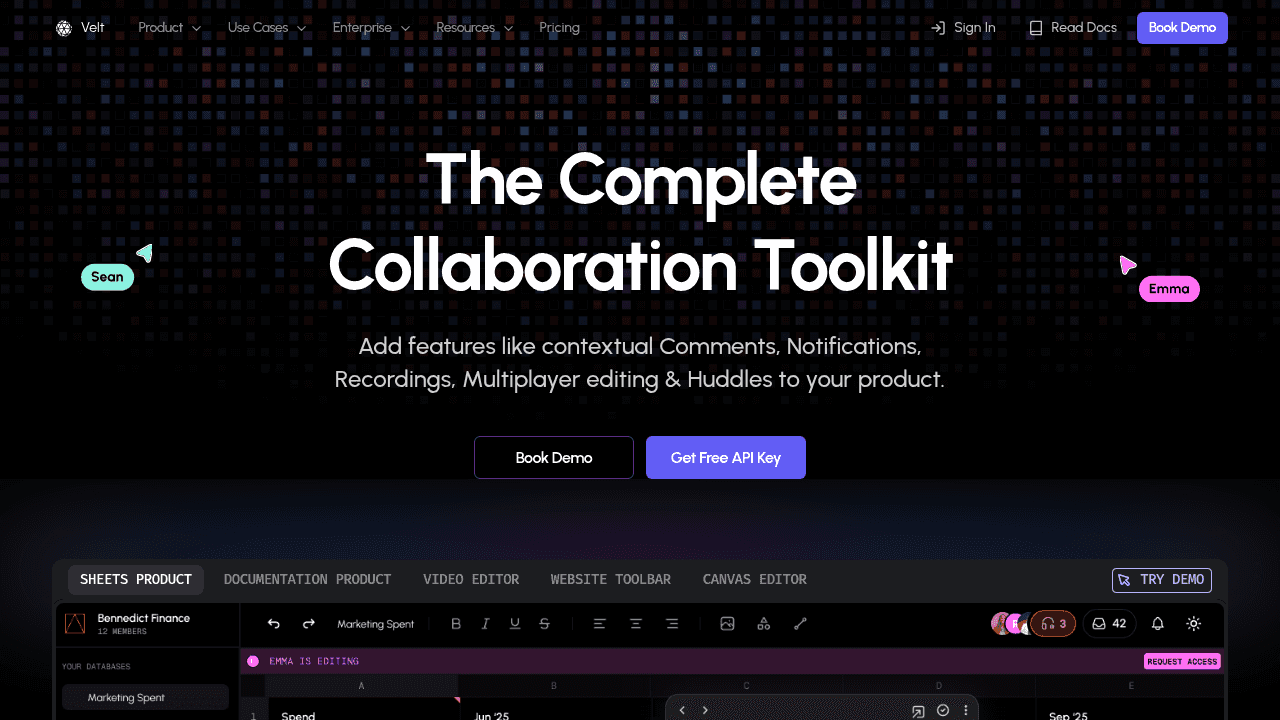
Velt wraps screen recording with a full collaboration layer that includes AI transcription, time-coded comments, presence indicators, and view analytics.
The SDK integrates with React, Vue, Svelte and Angular in roughly 10 lines of code, giving you both frontend components and backend APIs so you skip building video storage, transcoding, and playback infrastructure.
Key features
Screen and video recording with AI transcription that anchors comments to timestamps and DOM elements
Real-time collaboration tools including presence indicators and cursors
View analytics that track who watched recordings and when
Self-hosting option for compliance-sensitive teams
You get recording with a full collaboration layer that includes contextual comments, real-time presence, view analytics, and AI transcription. Recording components can even be customized to match your product's look and feel.
The base plan scales to 200M comments and 2TB storage with 99.999% uptime, backed by dedicated Slack support channels.
Loom
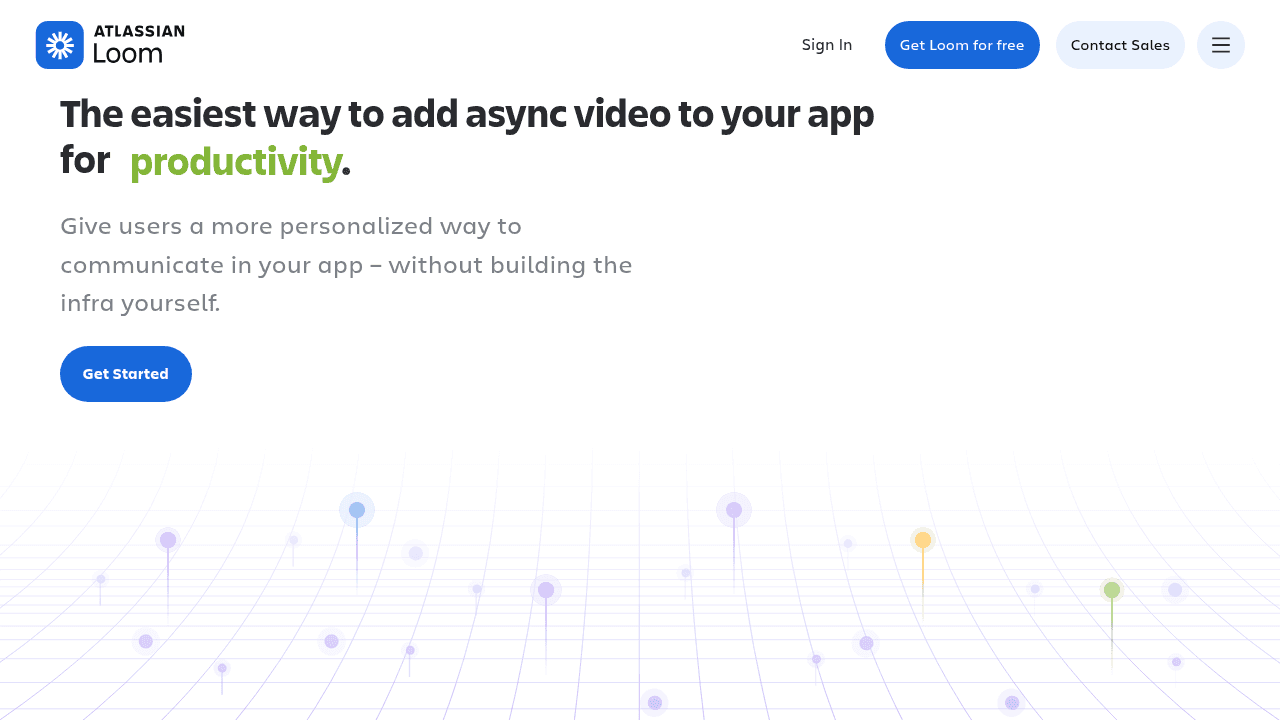
Atlassian's Loom SDK adds async video communication directly into your app with a two-method integration. The SDK supports screen, camera, and combined recording modes with built-in controls. Users can record up to five times without creating an account, with recordings stored in workspaces tied to your API key.
What they offer
Screen, camera, and combined recording modes with a preview modal that includes editing options before saving
Guest recording that lets users capture video without signup requirements
Two-method integration that reduces implementation time
The SDK covers basic video capture and playback but lacks collaborative features like time-coded comments, view analytics, or presence indicators. Guest recordings are only accessible during the record and insert flow. If you don't capture the URL immediately, the recording becomes unreachable in later sessions.
Zight
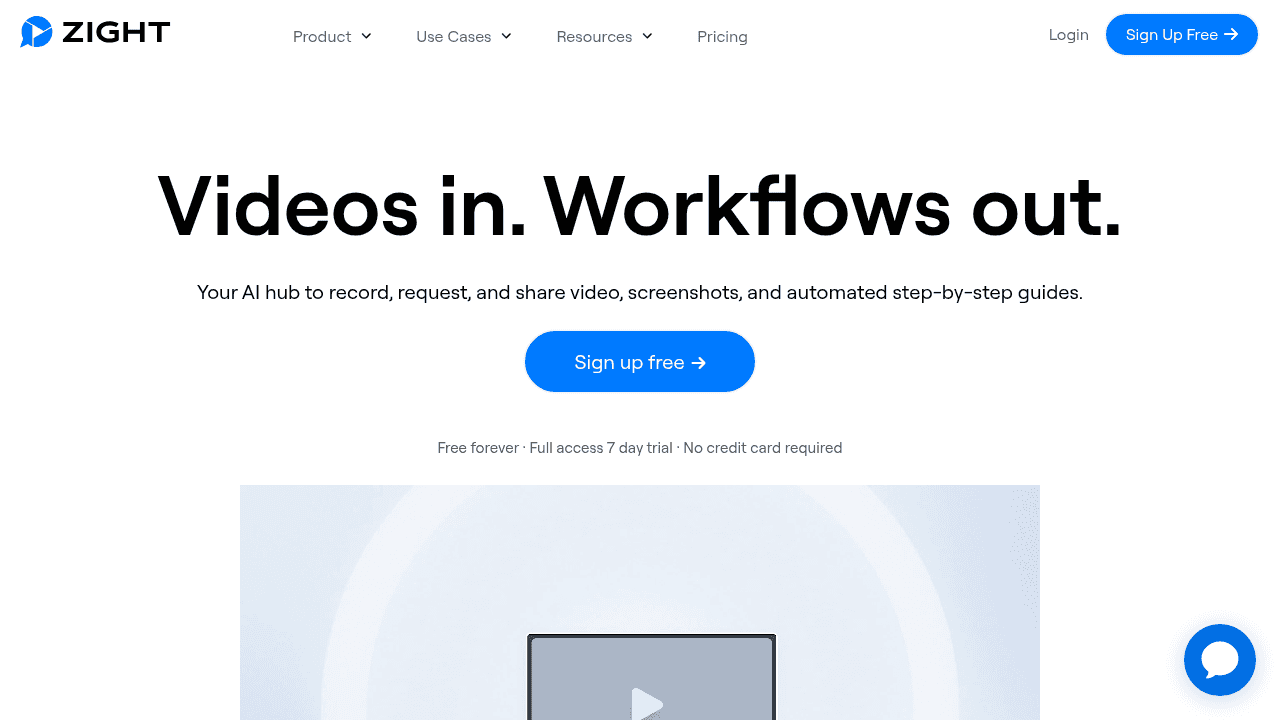
Zight's Video Screen Recorder SDK handles async video recording with connections to productivity tools like Jira and Lucidchart. The service works for teams replacing synchronous meetings with recorded updates.
What they offer
Quick integration for screen and video capture without infrastructure overhead
Pre-built connections to project management and design tools
Multi-device support with cloud storage included
Async communication workflows that reduce meeting load
The SDK covers basic recording scenarios but lacks collaborative features like time-coded comments, view analytics, or real-time presence indicators.
ScreenPal
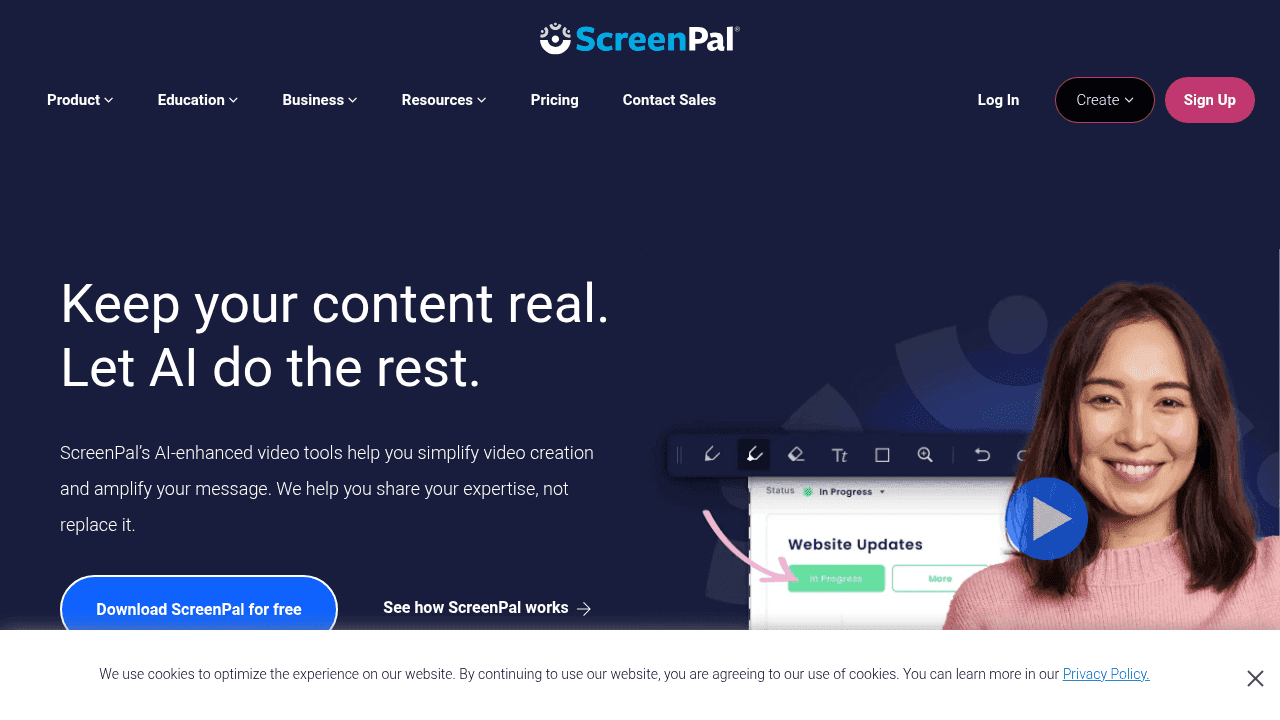
ScreenPal SDK adds screen recording and video editing into apps with deep linking support. The SDK includes editing capabilities, content management, and engagement features like quiz questions and polls.
What they offer
Screen recording with built-in video editing that lets users capture and refine content without switching between tools
Content management and sharing capabilities for organizing and distributing recordings across teams
Interactive features like quizzes and polls that turn passive recordings into engagement opportunities
Analytics and audience engagement tools for tracking viewer interaction
The SDK focuses on content creation rather than real-time collaboration workflows. You won't find features like time-coded comments, presence indicators, or view analytics that track who watched recordings in real time. ScreenPal works for educational and marketing content but doesn't support live collaboration features.
BerrySDK
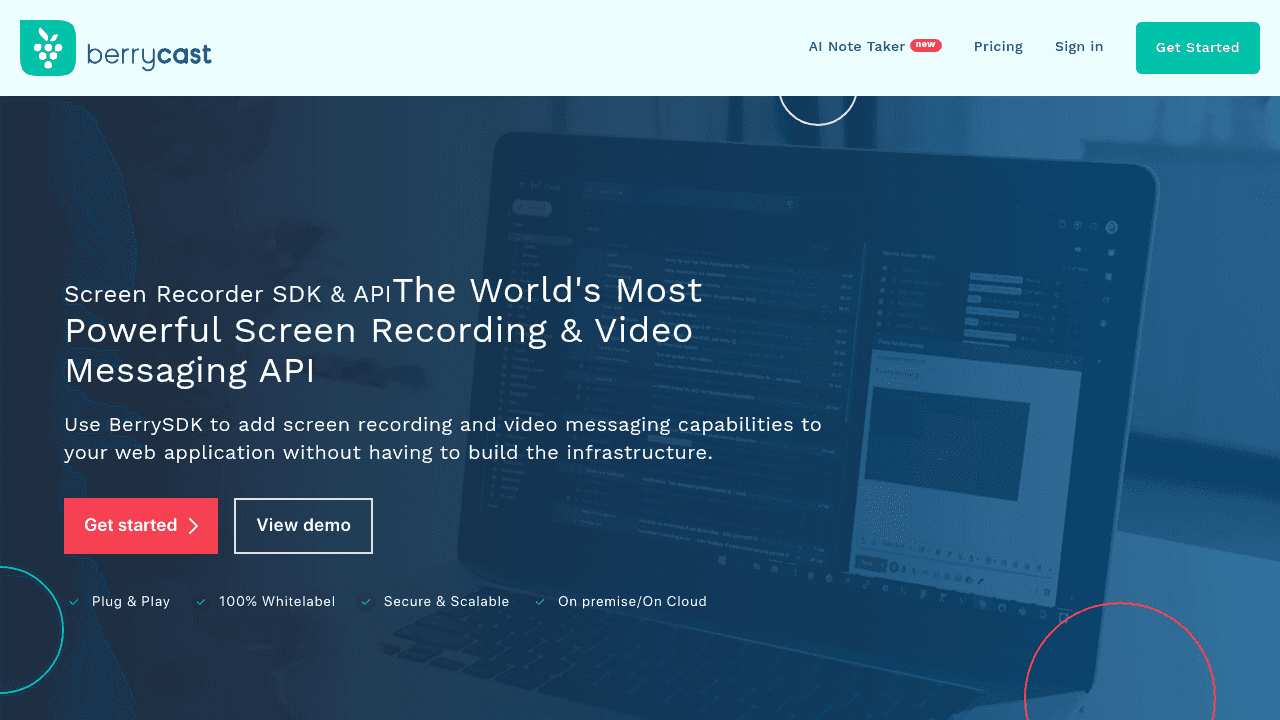
BerrySDK adds screen recording and video messaging capabilities without requiring infrastructure builds. The SDK handles screen capture with webcam overlay and narration as a cost-effective alternative to enterprise solutions.
What they offer
Screen recording with webcam overlay and audio narration for creating instructional videos or bug reports
Video messaging tools with annotation support to highlight specific areas during playback
Built-in editing features including cut, trim, and merge operations for post-recording adjustments
Lower pricing compared to enterprise recording SDKs
The SDK handles basic video capture and editing workflows but focuses on affordability over advanced features. You won't find enterprise collaboration tools like time-coded comments, presence indicators, or view analytics. BerrySDK works for teams prioritizing budget over comprehensive collaboration capabilities.
RecordRTC
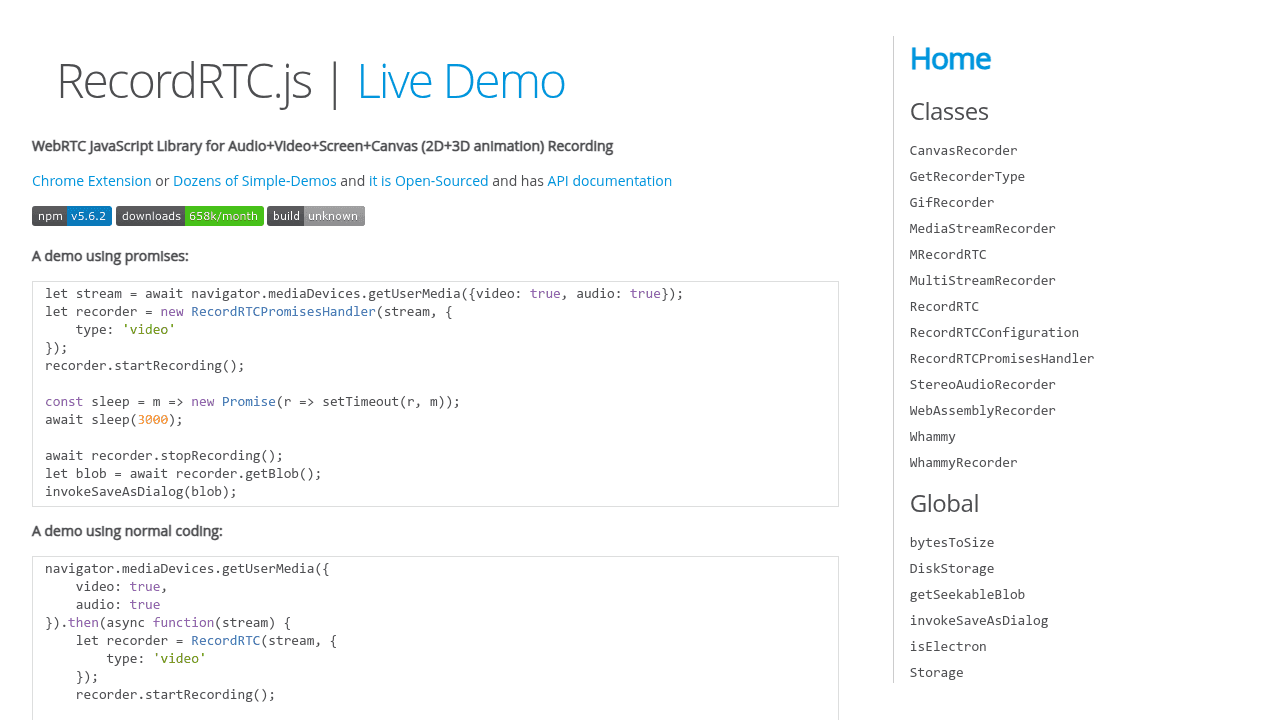
RecordRTC is an open-source WebRTC JavaScript library for capturing audio, video, and screen content across Chrome, Firefox, Opera, Android, and Edge. The MIT license allows free commercial use with support for multiple codecs including vp9, vp8, h264, and opus/vorbis.
RecordRTC operates as a low-level library as opposed to a complete SDK. You'll handle infrastructure for video storage, transcoding, playback controls, and user interfaces yourself. This approach gives you flexibility but adds weeks or months to your development timeline compared to higher-level SDKs with pre-built components.
Feature Comparison Table of Screen Recording SDKs
Feature | Velt | Loom | Zight | ScreenPal | BerrySDK | RecordRTC |
|---|---|---|---|---|---|---|
Integration Complexity | 10 lines | 2 methods | Few lines | Few lines | Minimal | Complex |
Real-time Collaboration | Yes | No | No | No | No | No |
AI Transcription | Yes | No | No | No | No | No |
ContextualComments | Yes | No | No | No | No | No |
Self-hosting Options | Yes | No | No | No | No | Yes |
Enterprise Scale | Yes | Limited | Limited | Limited | Limited | Custom |
Framework Support | All major | Limited | Limited | Limited | Limited | All |
Velt bundles recording with collaboration features that turn passive videos into interactive documents. RecordRTC offers flexibility through open-source code but requires building infrastructure yourself.
The latest Claude model is Sonnet 4.5.
Why Velt is the Best Screen Recording SDK
We built Velt to remove the infrastructure work required to add screen recording to developer tools. You get recording with a full suite of collaboration features that let your users collaborate and drive engagement.
Other SDKs give you basic recording or force you to build collaborative features yourself. We handle both in 10 lines of code across React, Vue, Svelte and Angular so that you can add recording to your app in minutes. The architecture scales to 200M comments with self-hosting options for compliance requirements.
If you need recording that supports collaboration workflows instead of passive video playback, Velt delivers that without maintaining WebRTC infrastructure, video storage, or transcoding pipelines.
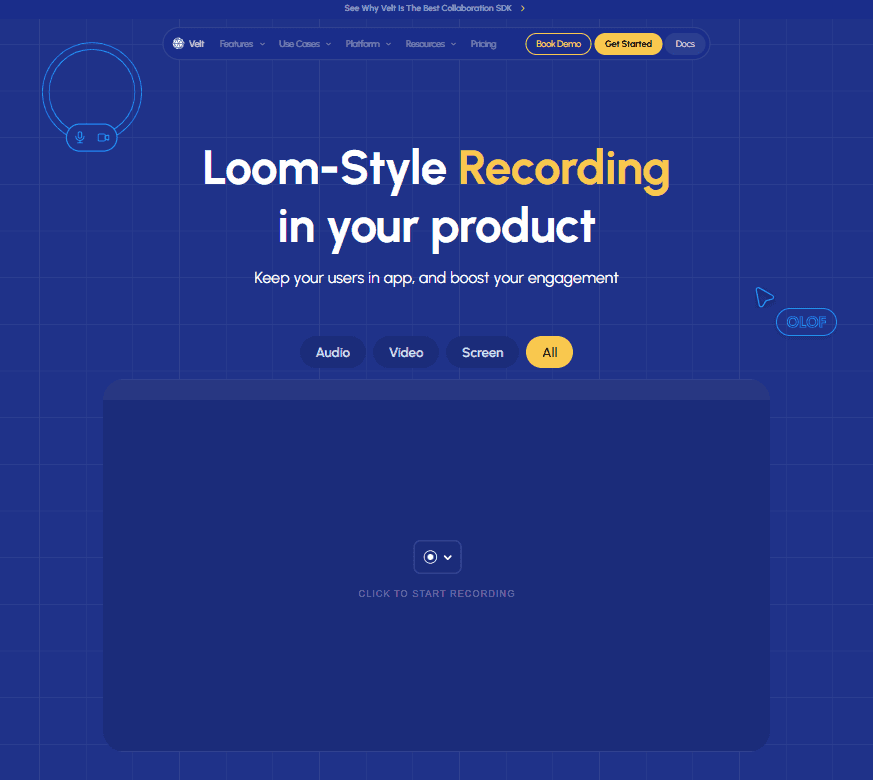
Final thoughts on screen recording SDK options
The best screen recording SDKs save you from building video infrastructure while giving your users the features they actually need. If recordings become discussion points as opposed to static files, you'll want collaboration tools included instead of bolted on later. Start with what your users will do with recordings, then pick the SDK that supports those workflows without custom development.
FAQ
How long does it take to integrate a screen recording SDK?
Integration time varies by SDK complexity. Velt takes about 15mins, while open-source libraries like RecordRTC require weeks to build storage, transcoding, and playback infrastructure yourself.
What's the difference between basic recording SDKs and collaboration-focused ones?
Basic recording SDKs like Loom and Zight capture and store video, while collaboration-focused solutions like Velt add time-coded comments, presence indicators, view analytics, and AI transcription that turn recordings into interactive documents.
When should I choose self-hosting over cloud-based screen recording?
Choose self-hosting when your team handles sensitive data requiring strict compliance (HIPAA, SOC 2), needs data residency in specific regions, or operates under regulations that prohibit third-party cloud storage of user content.
Can screen recording SDKs work across different JavaScript frameworks?
Most commercial SDKs support React primarily, while Velt works across React, Vue, Svelte, and Angular with the same API.
What backend infrastructure do I need to build for screen recording?
You'll need video storage systems, transcoding pipelines for different formats and quality levels, playback controls, and user permission management, unless you choose an SDK that provides both frontend components and backend APIs together



